HostJane Payments Pro Plugin for WordPress
Accept payments and tips directly on your WordPress site or blog with the HostJane Payments Pro plugin available on Codecanyon or the lite version (free) on WordPress.
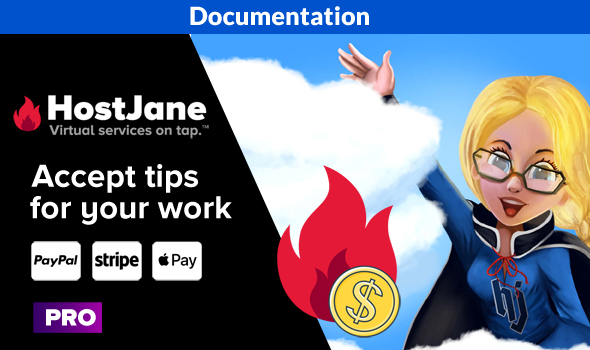
Quick Start Guide
- How to install plugin
- Enable the Payments Button
- Customize your Payments Button
- Troubleshooting Issues
How to install plugin
Step 1 - In your WordPress site’s dashboard, head to Plugins, then click Add New
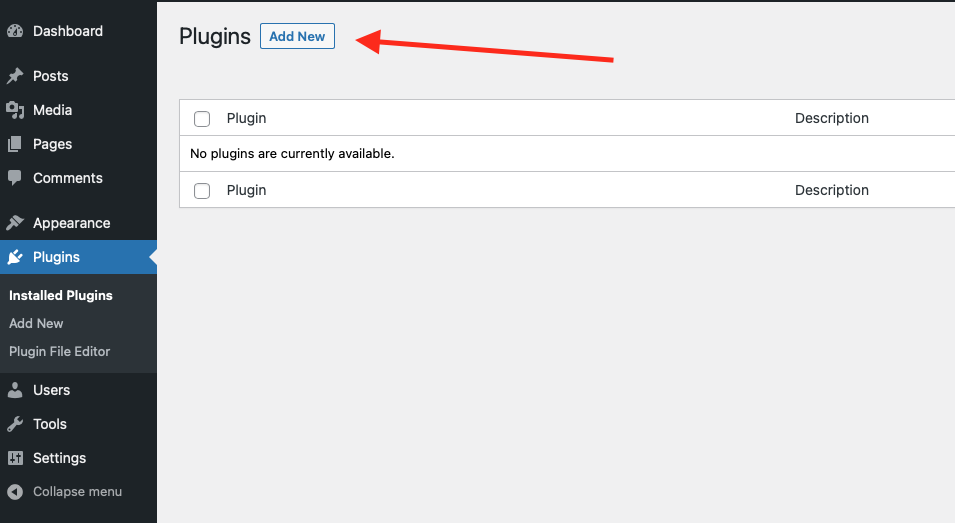
Step 2 - Click Upload Plugin
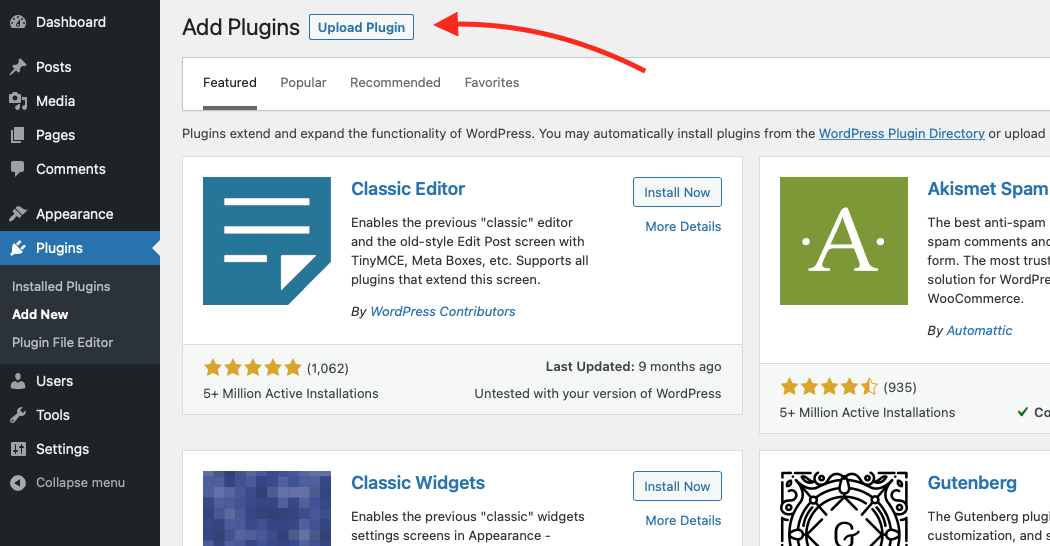
Step 3 - Then Choose File to select the WordPress plugin zip you downloaded from Codecanyon to your local computer

Step 4 - Click Activate Plugin
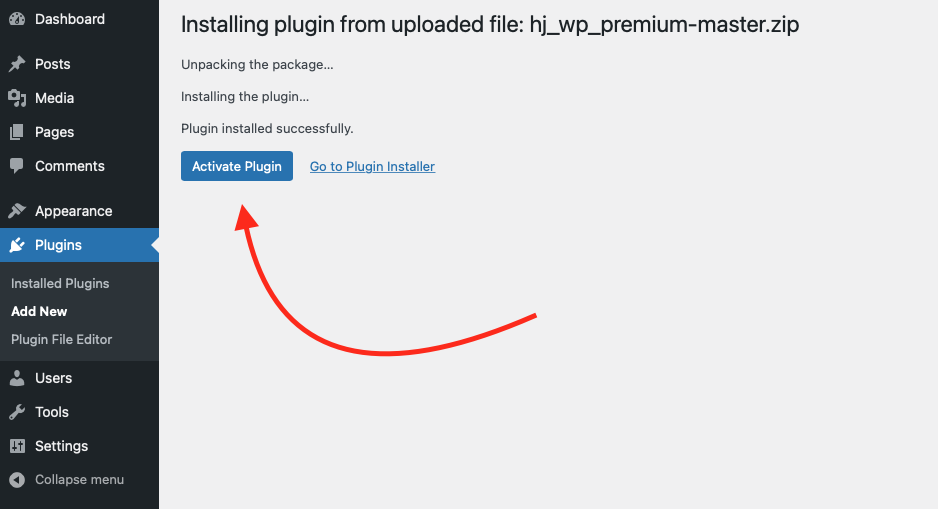
Enable the Payments Button
Step 1 - After activating the plugin, select HostJane Tips [Premium] in your WordPress Admin sidebar.
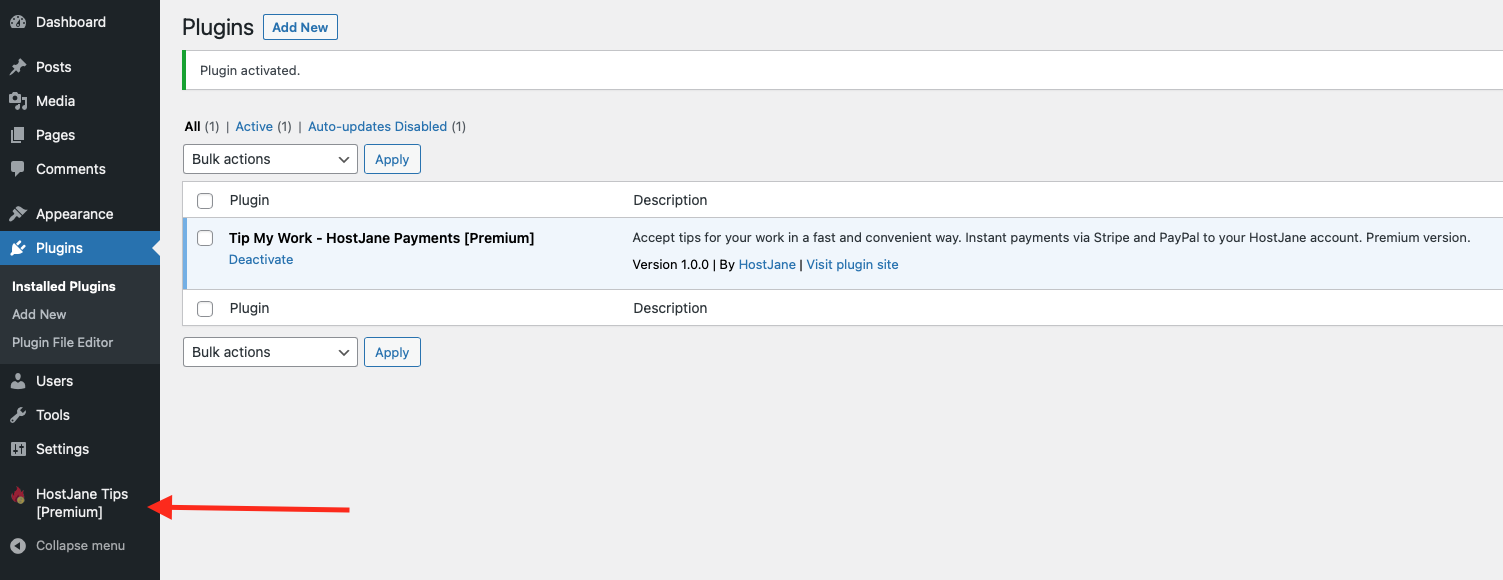
Step 2 - In the first field of the plugin settings menu, enter your HostJane username. The plugin will automatically populate the filed with your HostJane avatar.
Change the avatar in the settings of your HostJane studio to make changes inside WordPress. Note: You must be a seller with at least 1 listing to accept payments to your HostJane account.
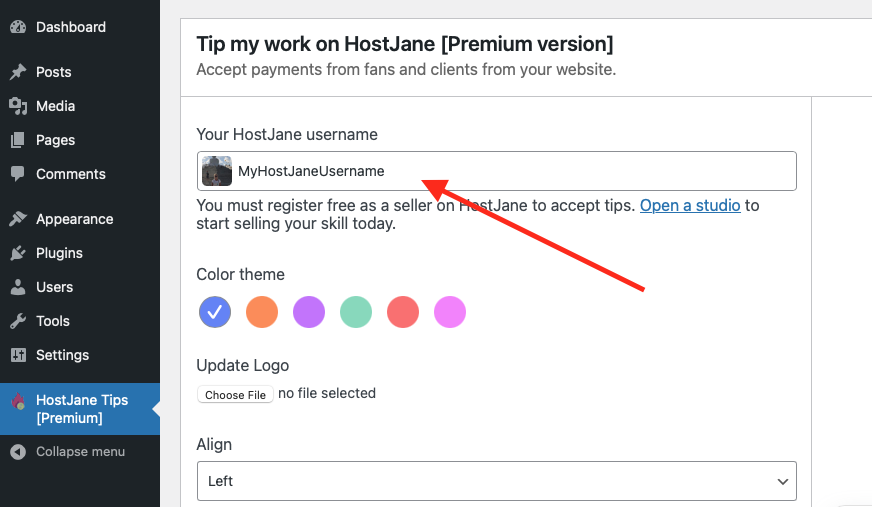
Step 3 - Ensure that the tick is checked next to Enable tip button
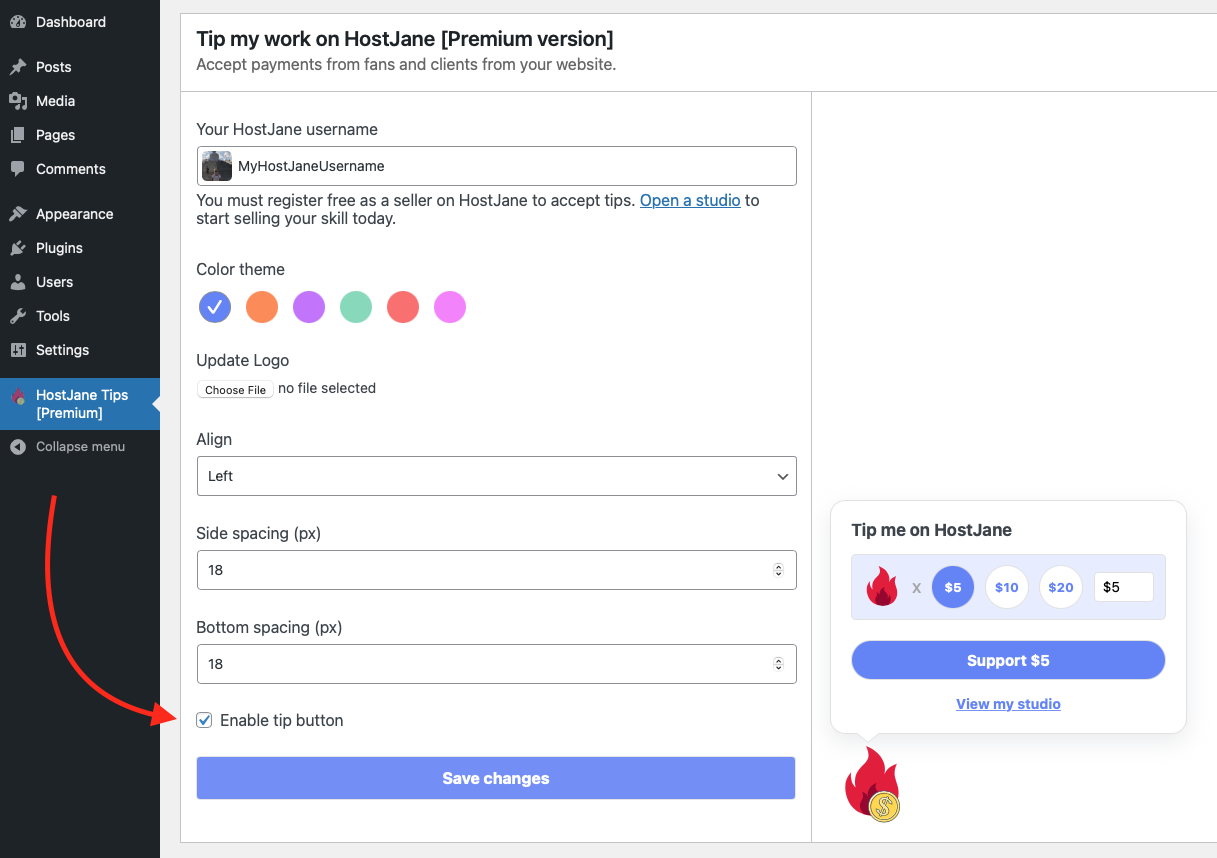
Customize your Payments Button
With the premium version, brand your payments button to your company logo, cause, campaign mascot, or even cup of coffee. Easily change color, alignment and placement on your WordPress site with the easy settings controls.
Step 1 - Select Choose File
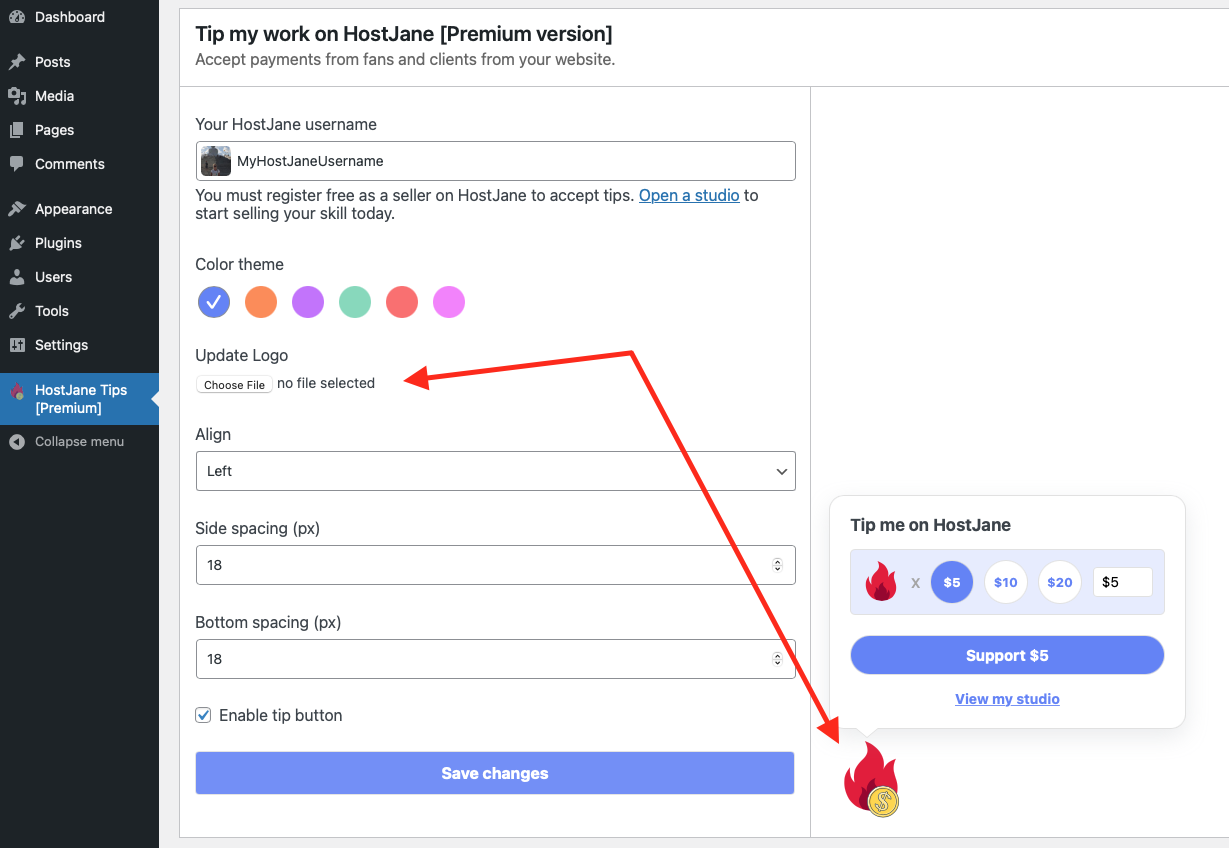
Step 2 - Click Save Changes
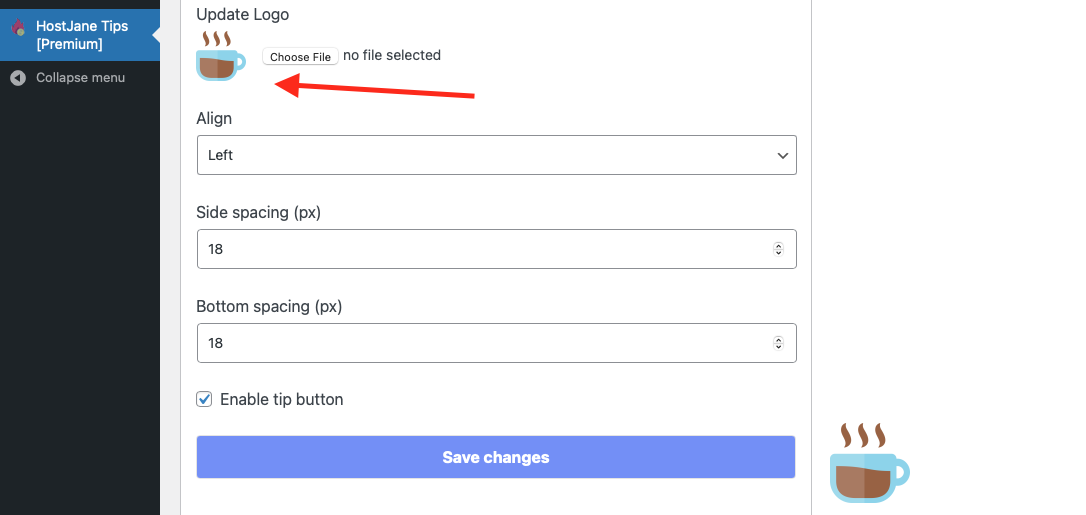
Congratulations! Your custom Payments button on your WordPress site or blog is now connected and linked to your HostJane studio ready for payments from clients and fans.
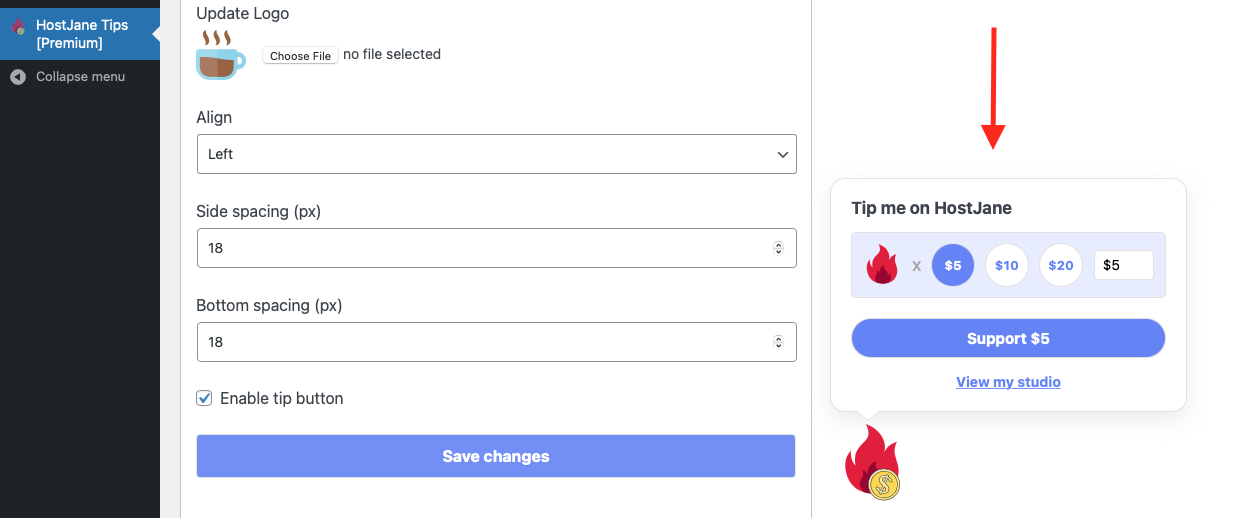
Download invoices, view sales history, transactions and more in your HostJane account’s reporting portal.
Troubleshooting
Step 1 - In your WordPress site’s dashboard, head to Tools, then click Site Health
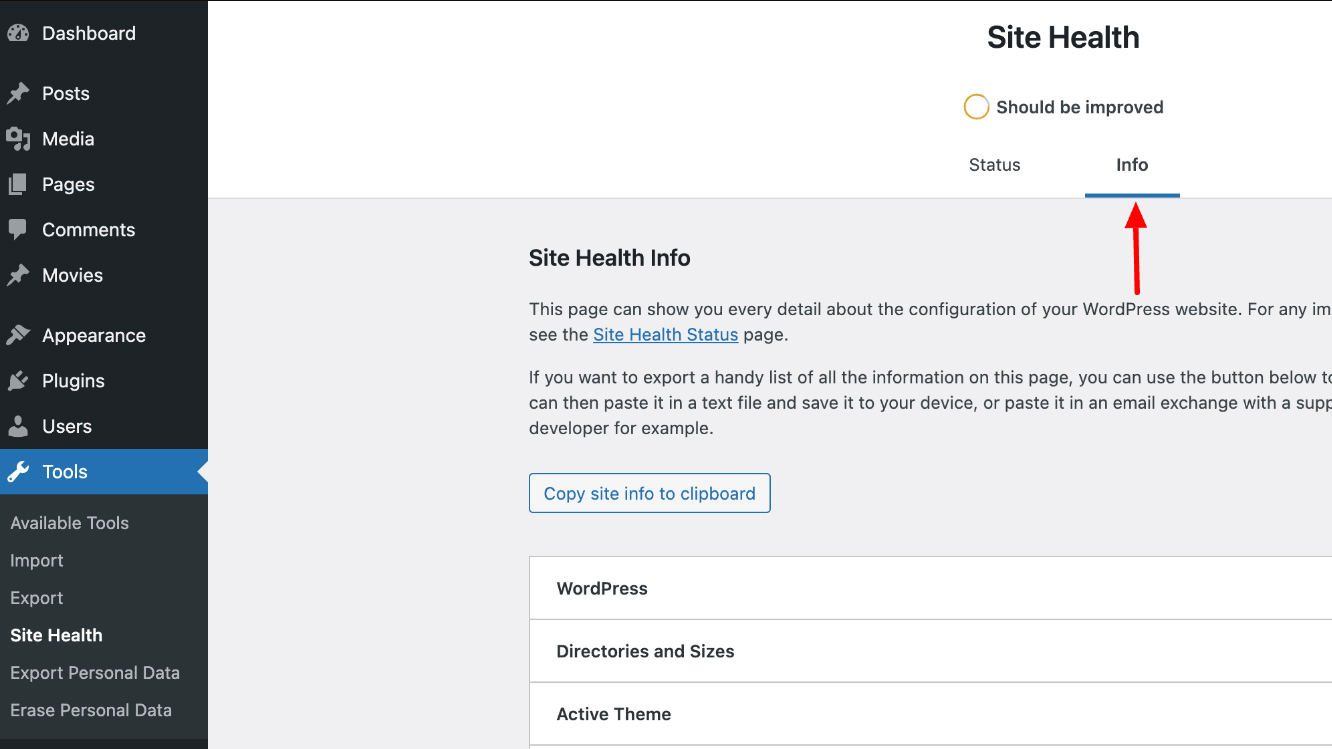
Step 2 - Click Copy Site Info to ClipBoard
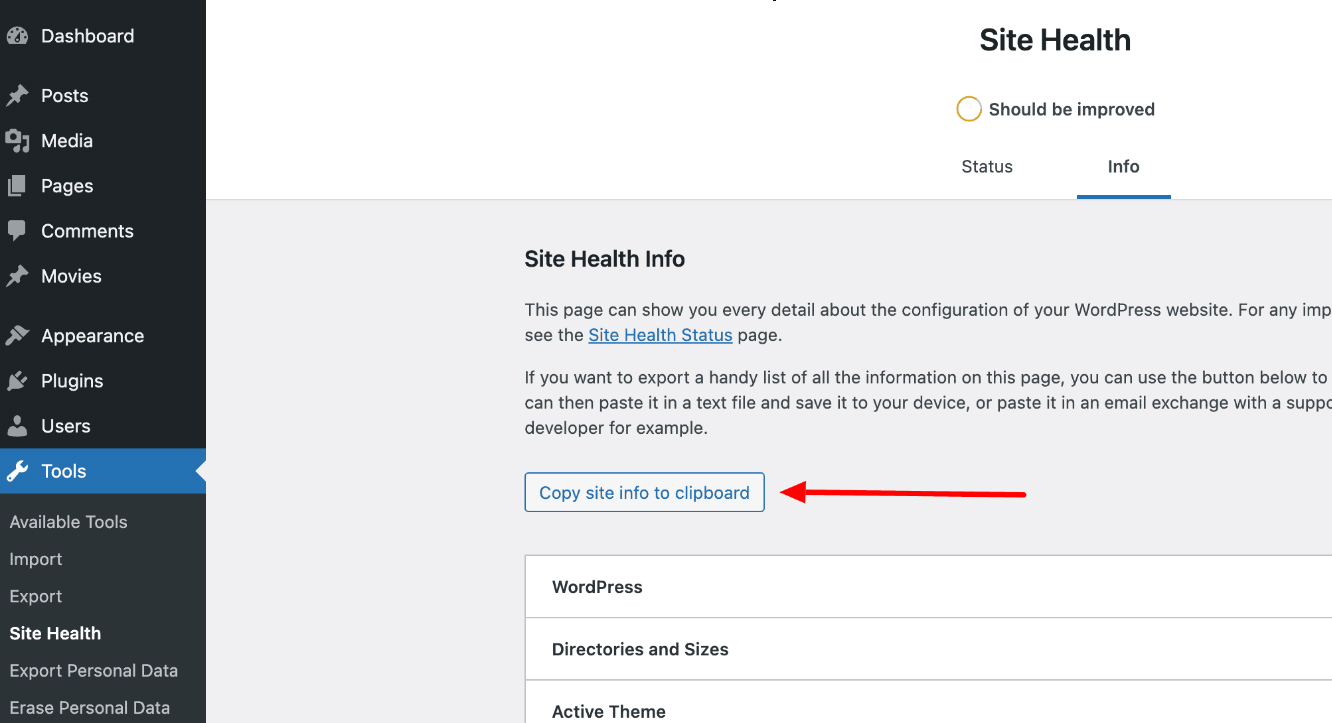
Step 3 - Open a ticket with HostJane’s support team and paste the contents of your clipboard to the Issue Description, then hit Submit
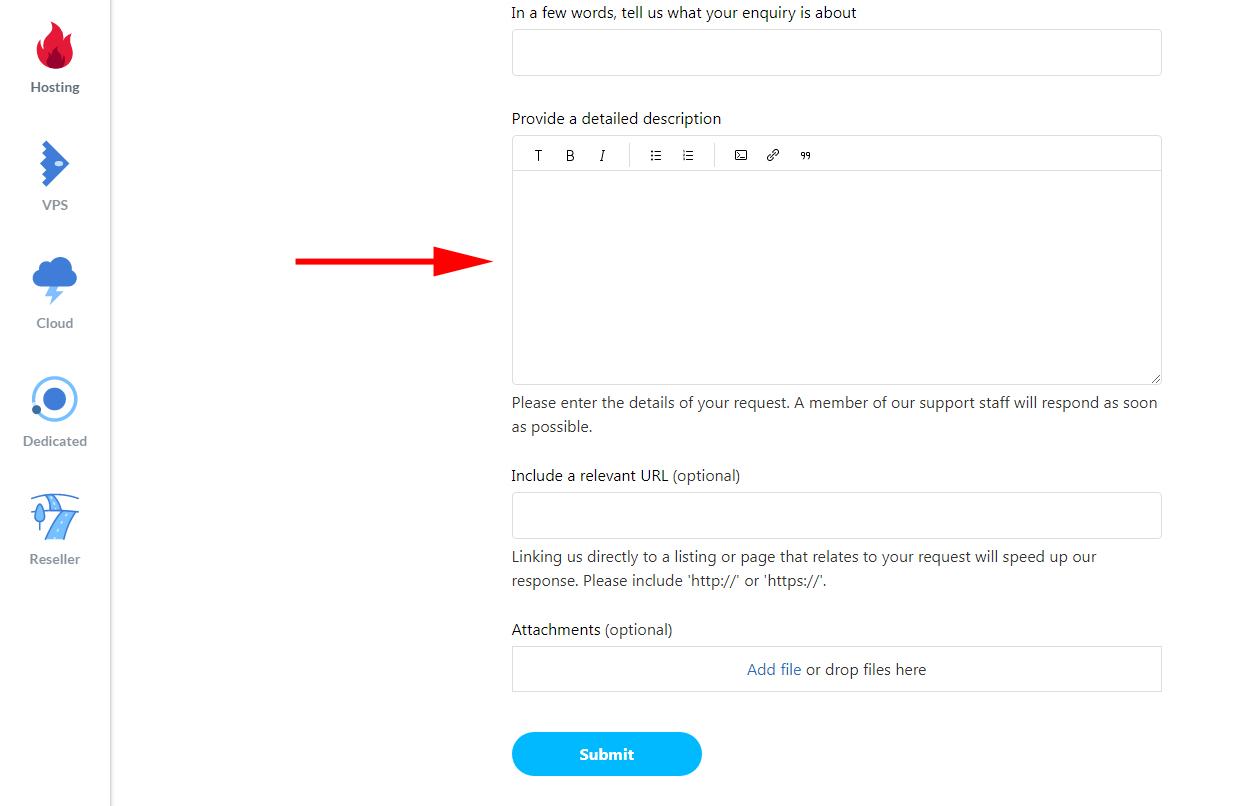
We will be in contact within 24 hours and as soon as possible with information on how to resolve your issue. Thank you, HostJane Team