Smart Workspace
The HostJane workspace is a web-based, Kanban-style, interactive chat and Board for people to collaborate remotely in jobs, virtual tasks or online lessons. Service follows the HostJane Roadmap.
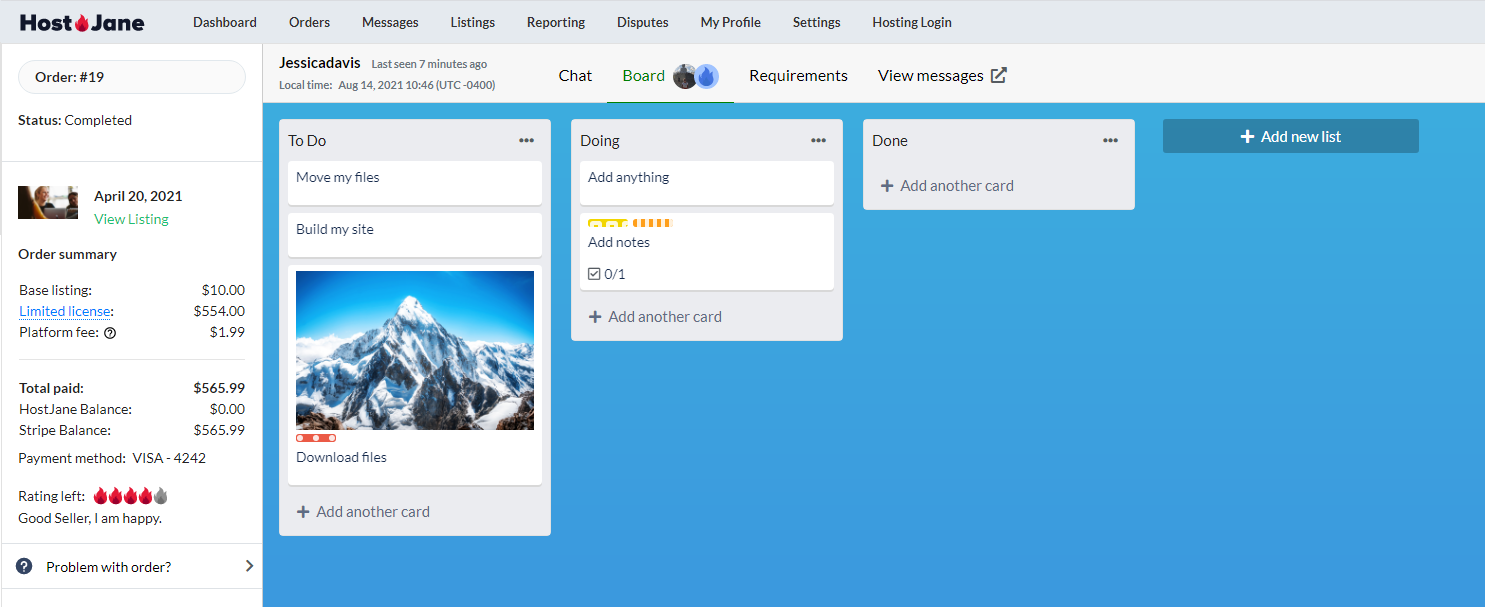
In this help guide we provide an example with pictures of how it works from start to finish.
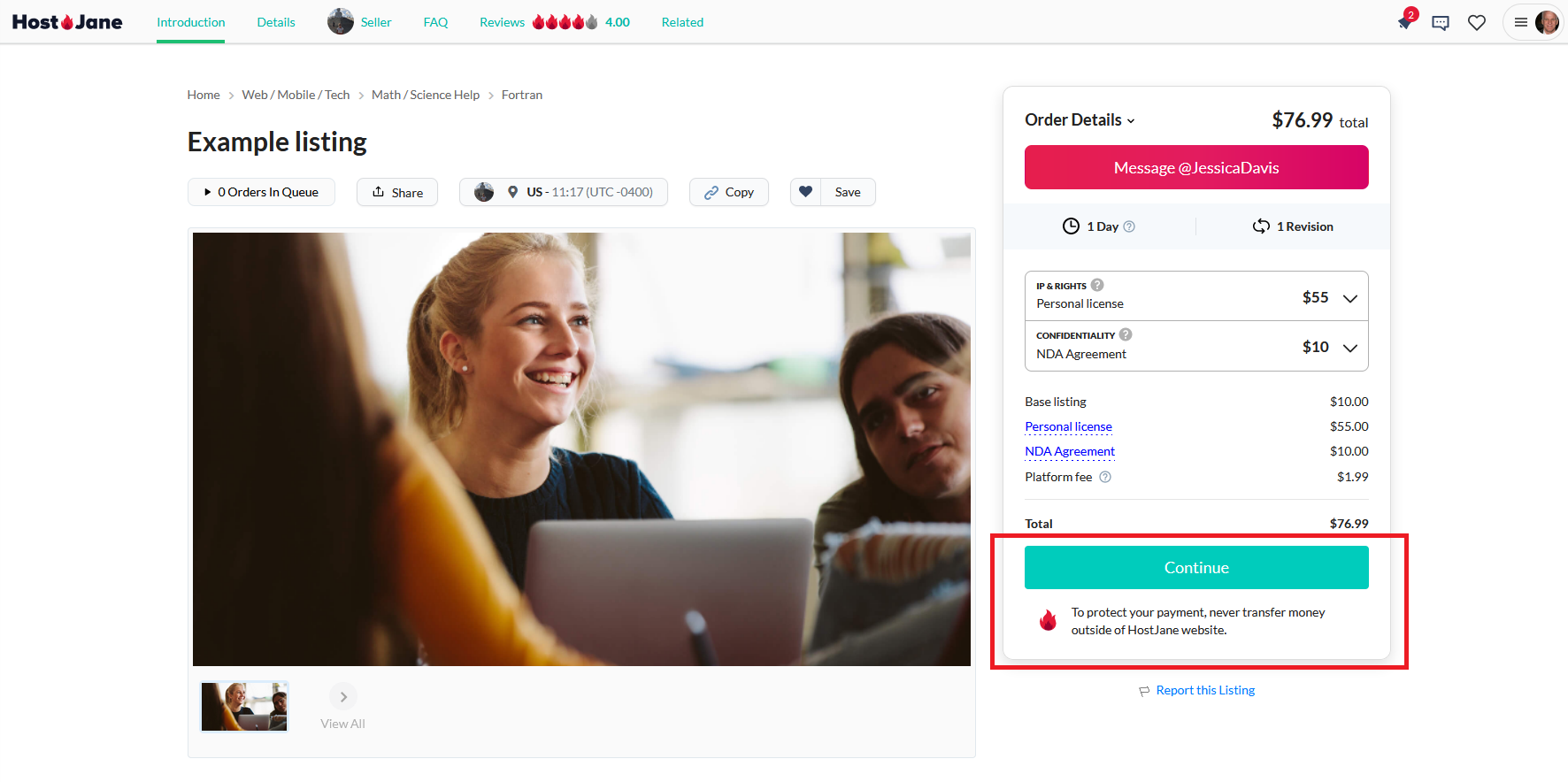
To place an order for a listing or lesson, click ‘Continue’ on the Seller’s listing page after selecting your licensing and confidentiality options.
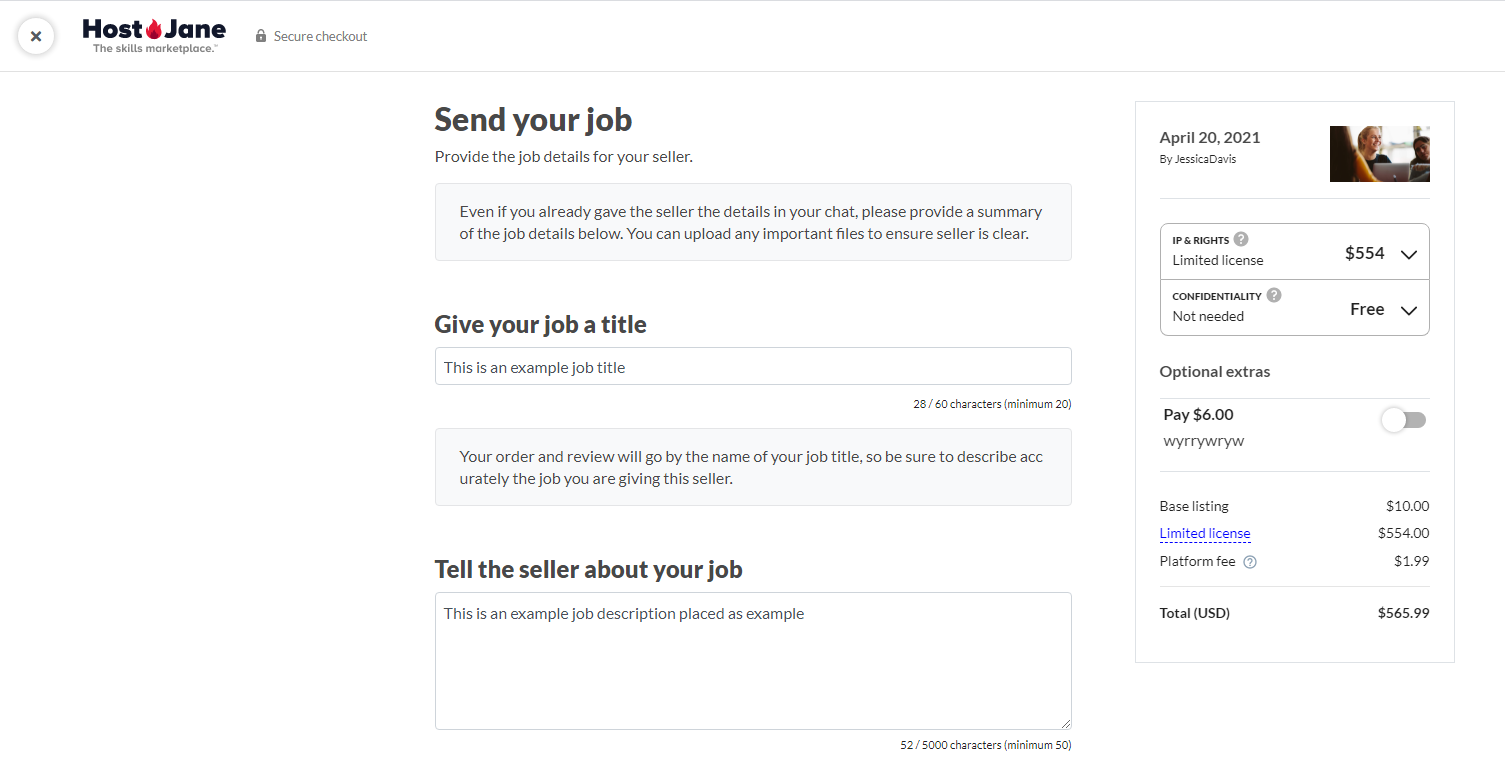
Give full details of your job (and upload any files) in the 1-step checkout even if you have already talked to the Seller in a pre-purchase chat.
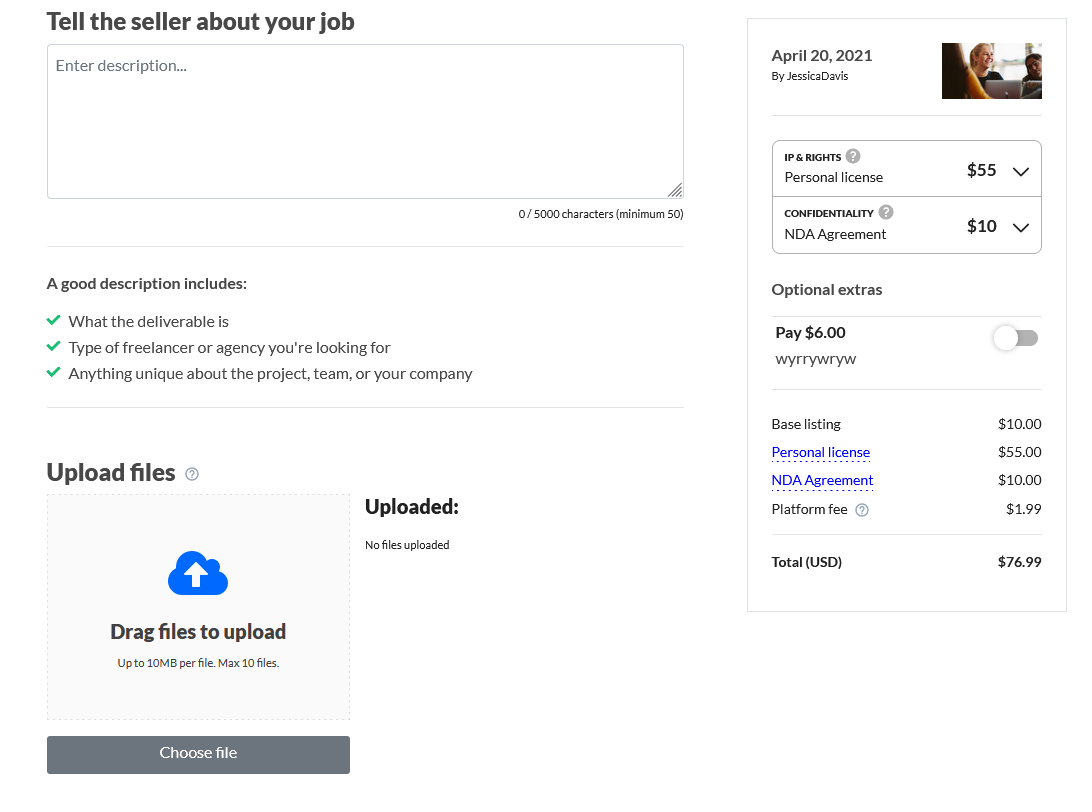
Your job will be known by the title you write here.
Click ‘Confirm and Pay’ to make payment. We accept major credit or debit cards and PayPal.
HostJane holds funds under the Purchase Protection guarantee until you release the funds to the Seller.
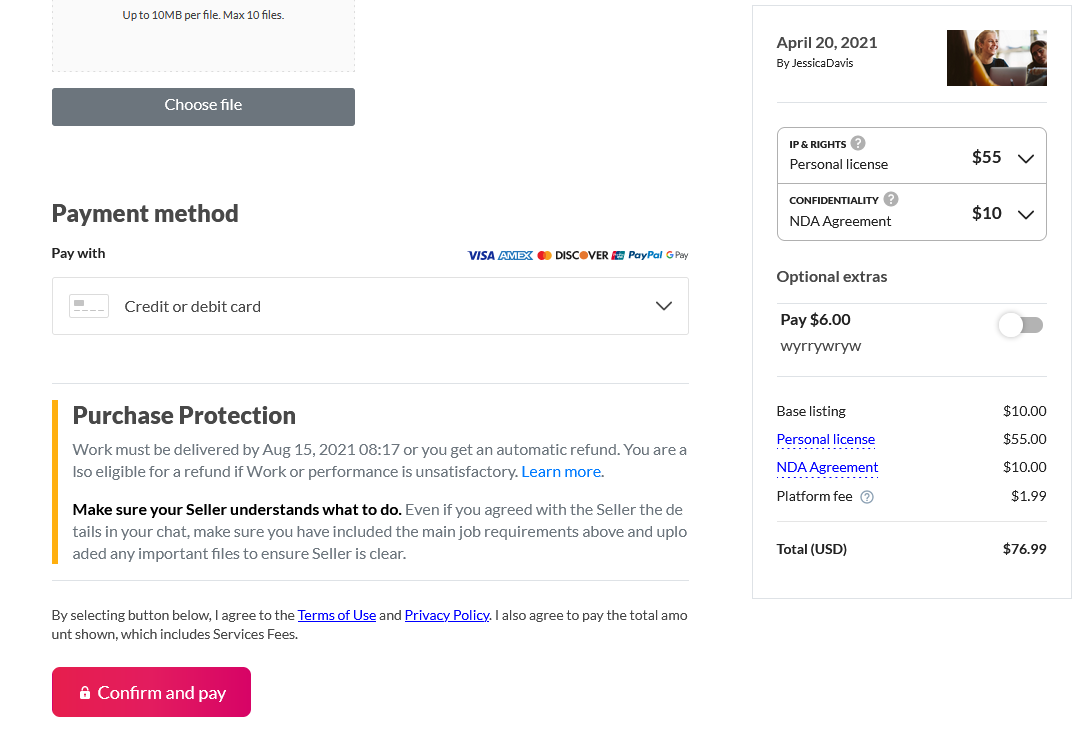
After verified funds have been successfully deposited, a new workspace will be created between you and the Seller.
Next you should carefully check your job details.
The seller will only be required to do what the job details entail.
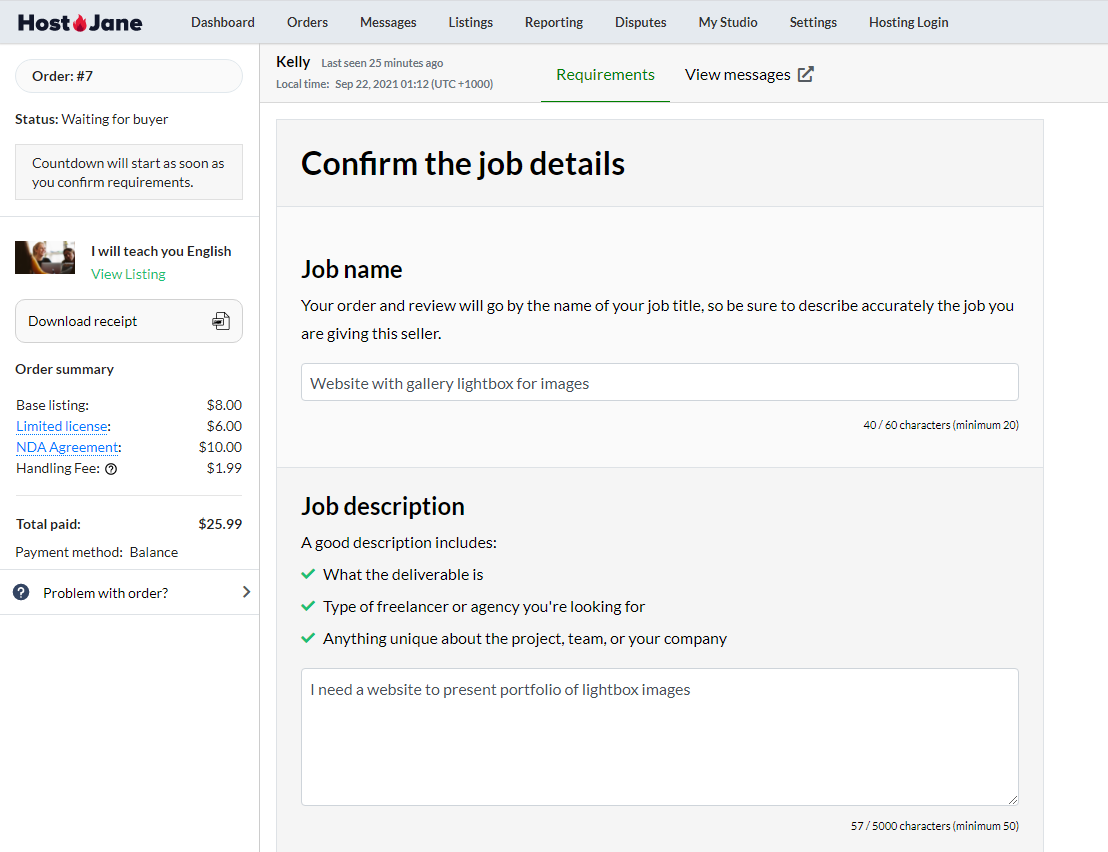
Adding changes later may incur costs depending on the Service.
When you confirm the job (and any uploads), your order is sent to the Seller by email to accept or decline your job.
If they decline, you’ll be refunded the full cost minus the handling fee.
Before the Seller accepts your job, you will see the Hostjane Workspace, without the Board, and with a frozen chat.
Check the order requirements at any time in the Requirements tab.
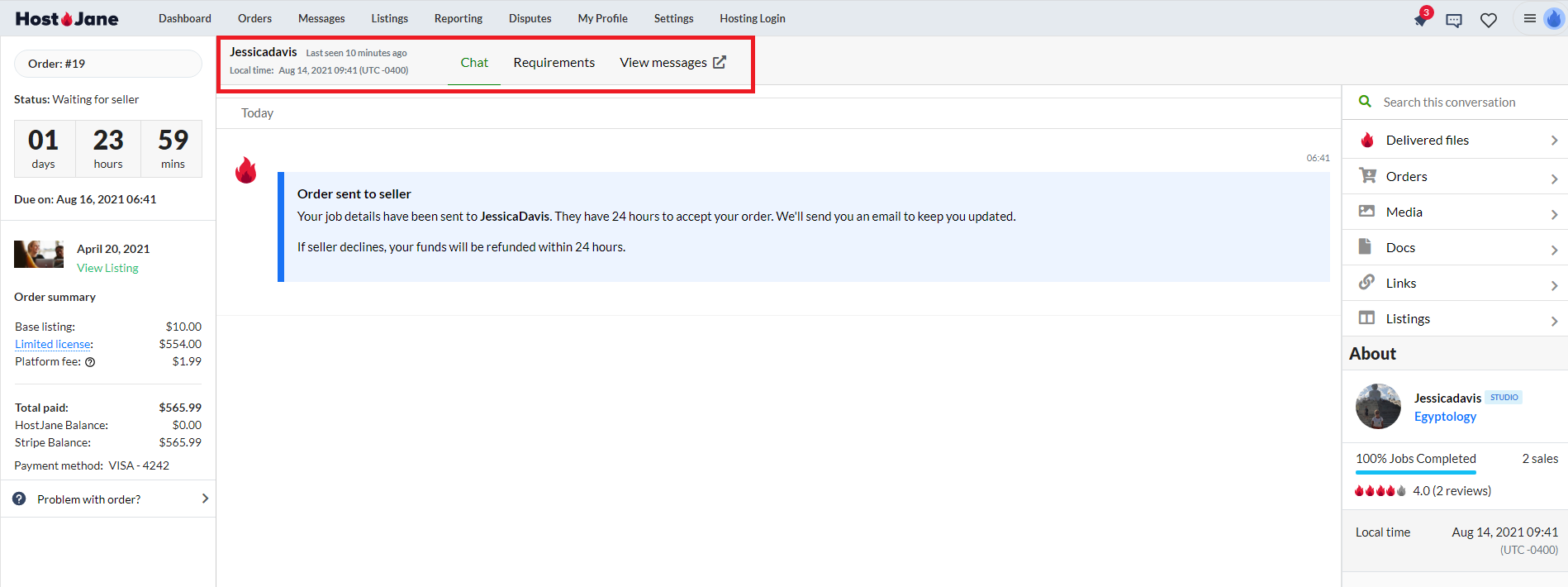
So you’re not kept waiting, the countdown starts immediately.
When the Seller accepts your order, you will then see the Board open for interactive lists and cards.
The date and time the Seller accepts your order will now be stamped on any licensing or confidentiality agreements between you and the Seller.
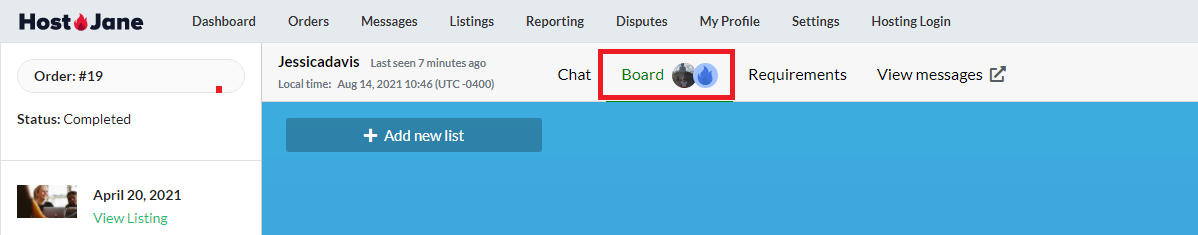
During this time your funds are held by HostJane until the Seller delivers the order on-time and to your satisfaction under our Purchase Protection guarantee.
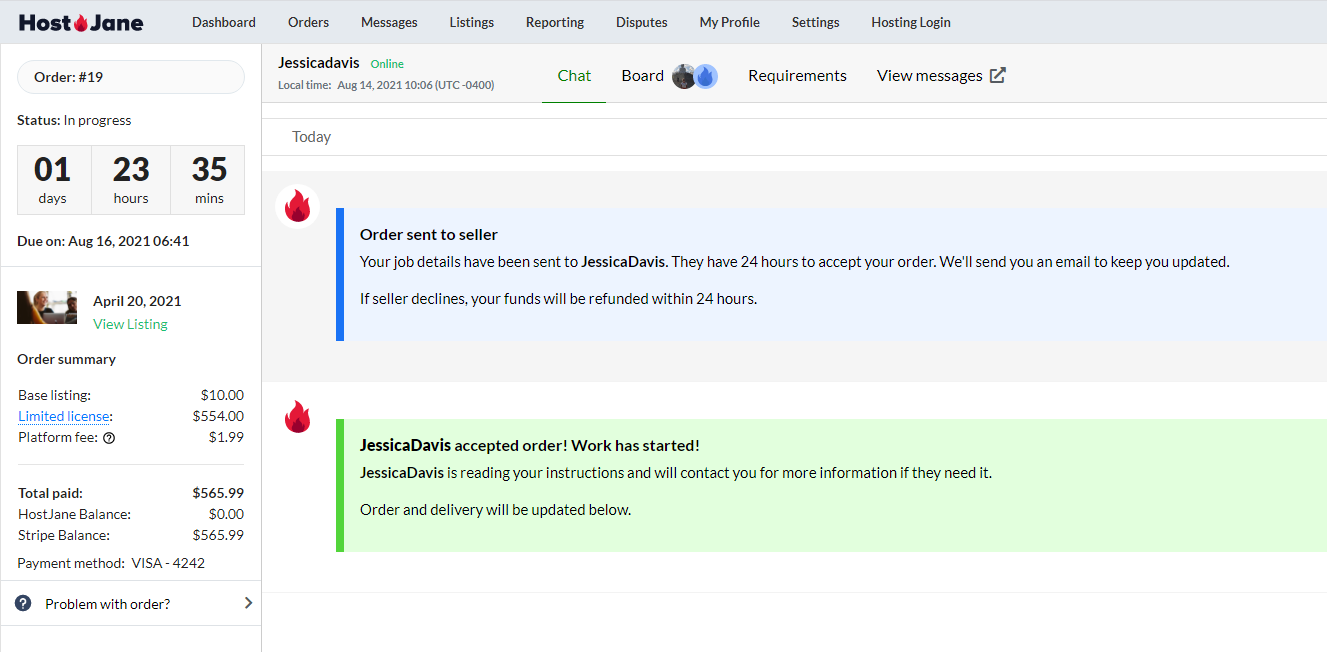
System messages from HostJane will keep you up-to-date with everything you need to do and all activity inside your order. The Seller should keep you updated.
In the right side of the workspace, you can access all links, files, media, docs and resources associated with your order.
All deliveries the Seller gives you will be neatly organized for easy access in this space.
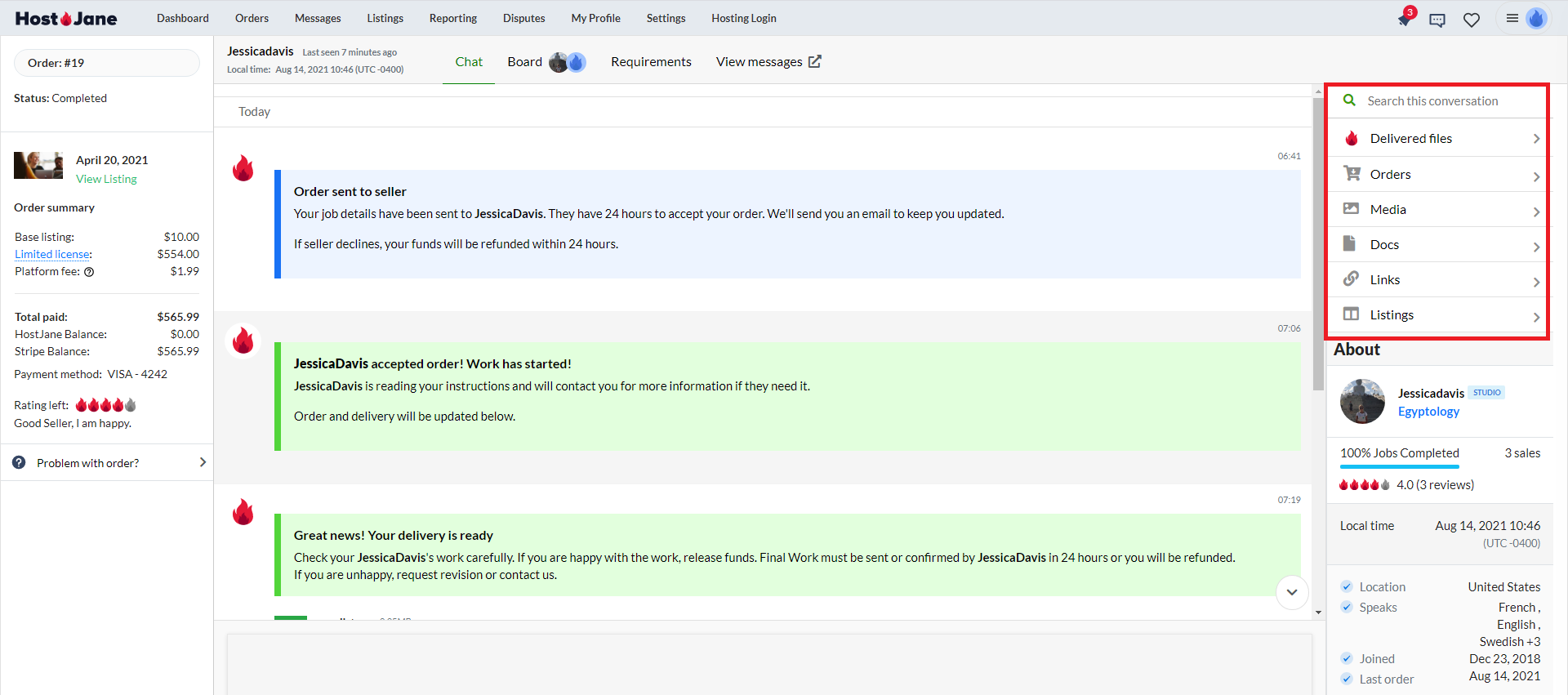
In the left side of the order you will see a Summary of your payment, the order status, and a countdown for when the order will be delivered with help tools.
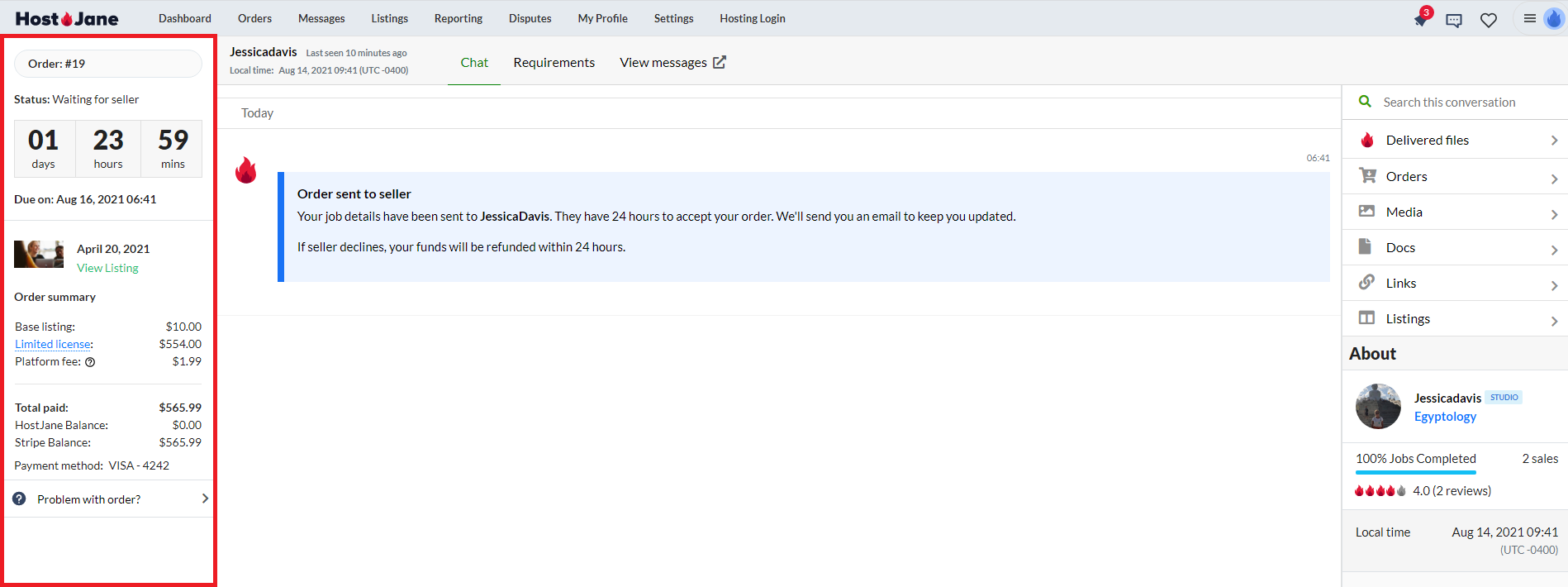
Any license or NDA agreement signed between you and the Seller will be signed and active upon the Seller accepting the order.
Click on the license in the summary box to view the signed legal document.
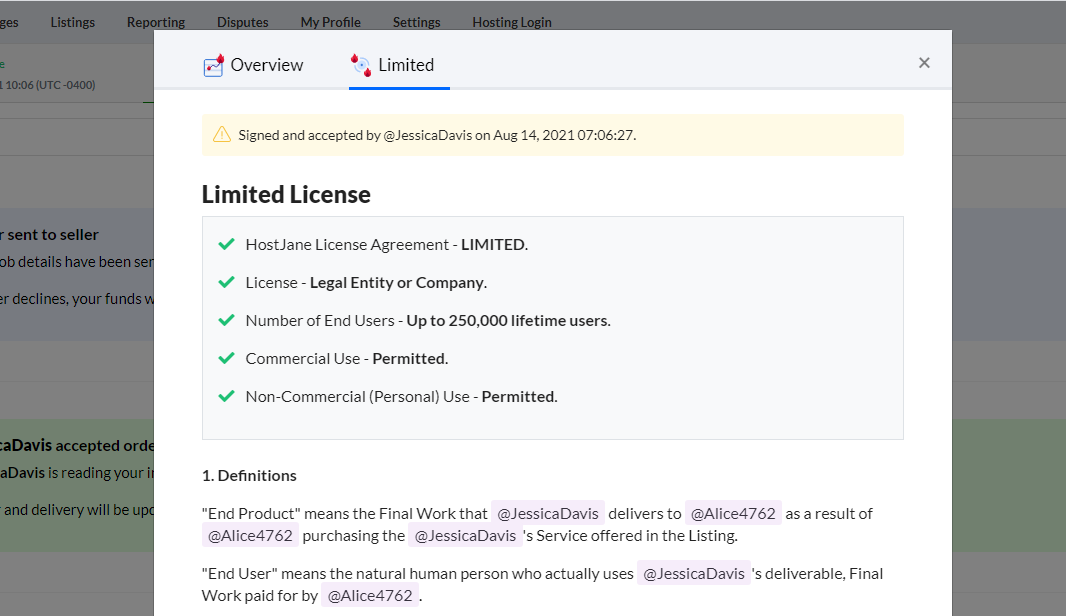
To view the Board, click on the Board tab next to chat. New boards will start empty.
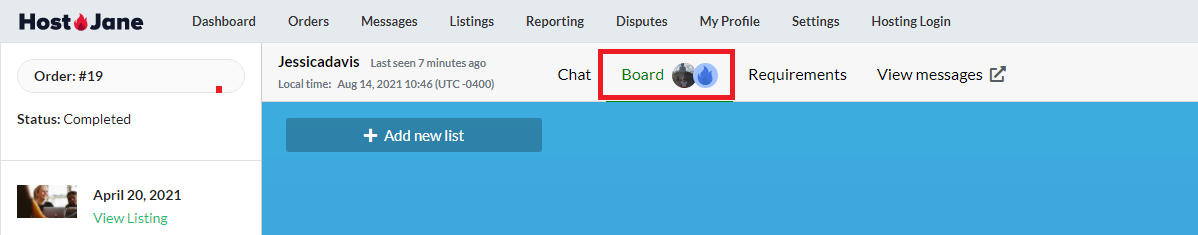
To create a List, click Add New List.
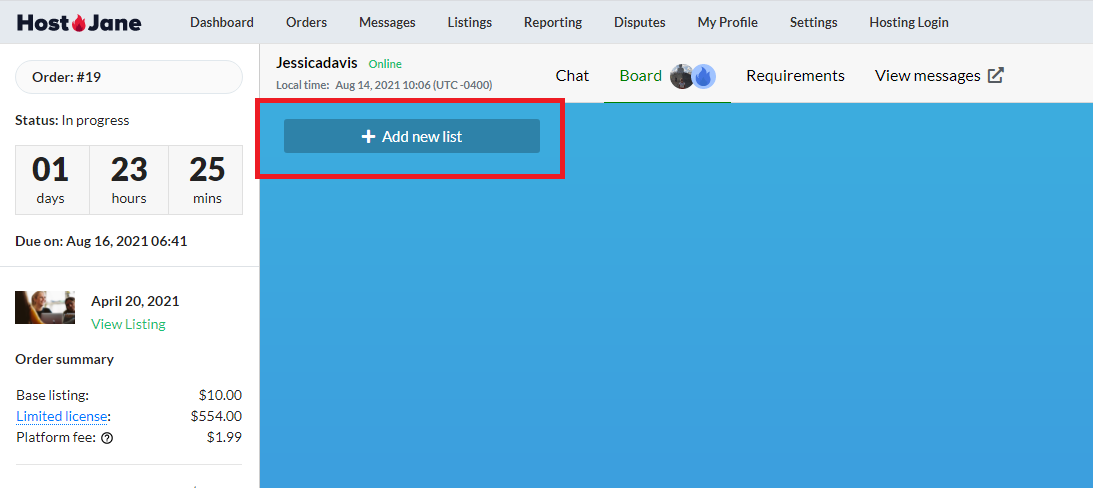
To learn more about Boards, Lists and Cards, read our Boards FAQ.
In the example below, the Buyer has added a list with a card.
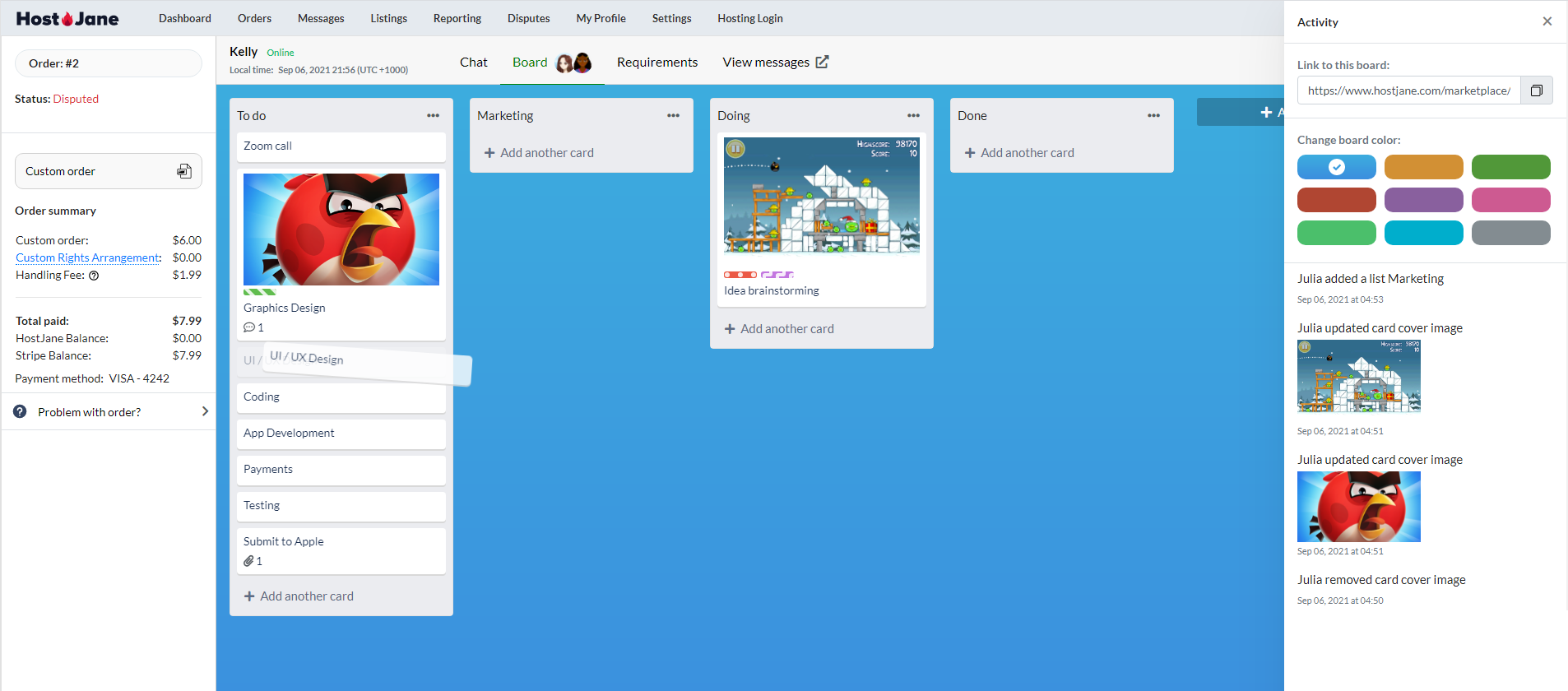
You can make notes, comments, add pictures, checklists and labels to each card. The card’s activity is recorded and viewable at the bottom.
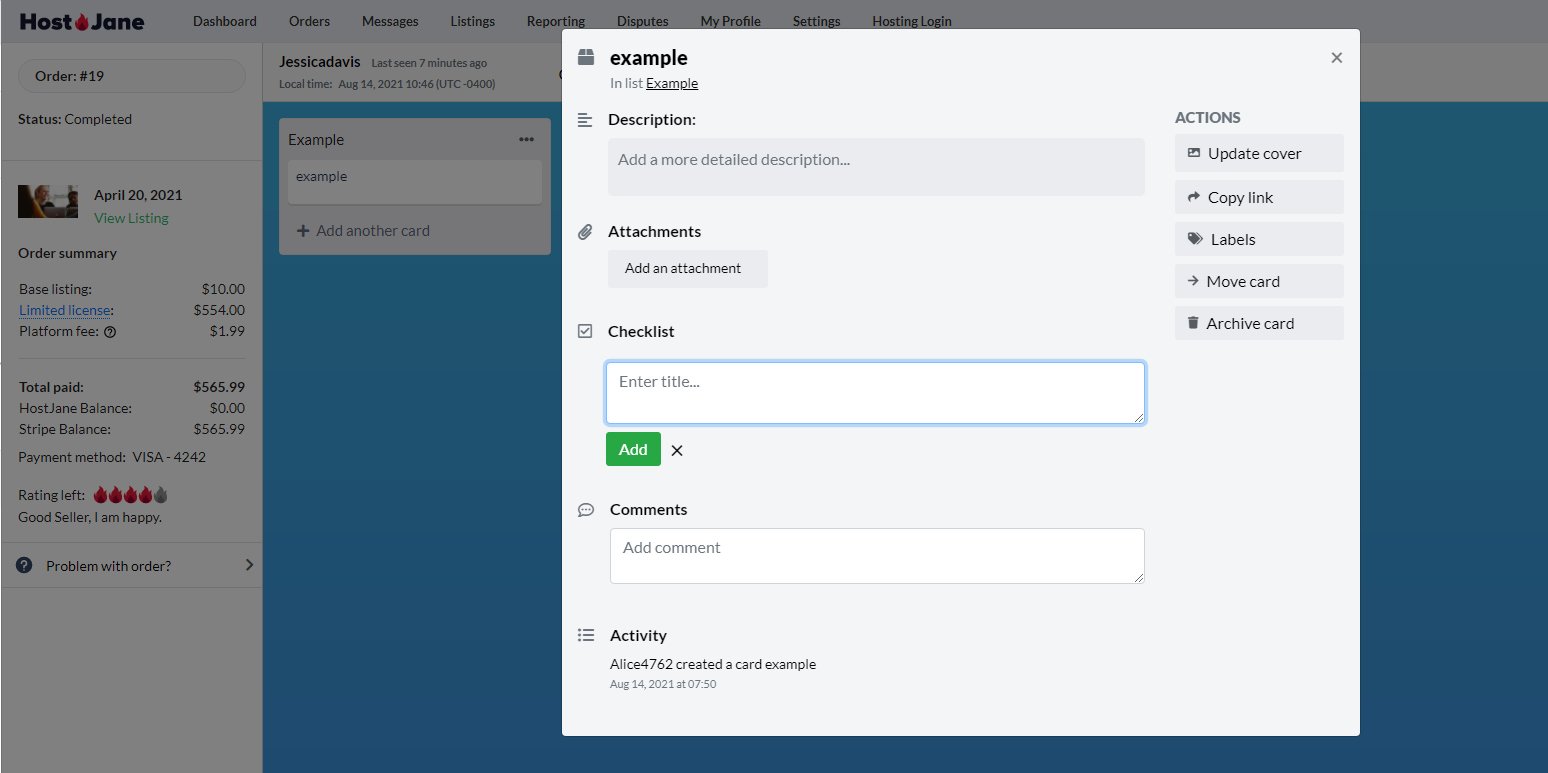
Keep an eye on your email and site notifications. As your Seller does work on your job, all changes on the Board will be sent to you and logged in an audit trail.
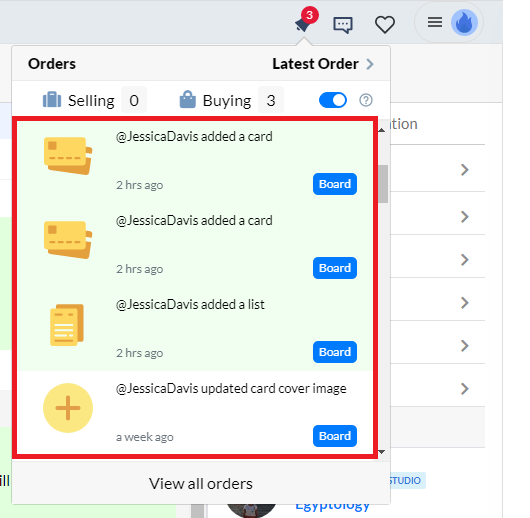
Click show menu to see all tracked activity
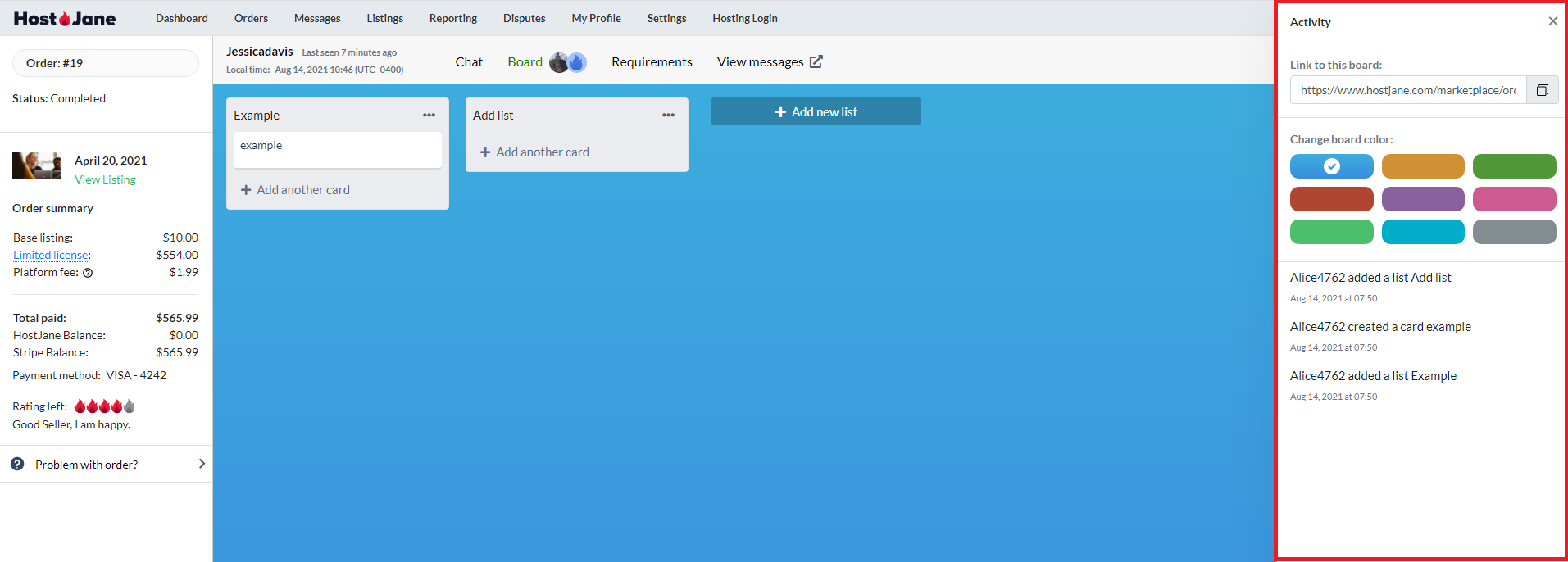
You can track exactly what your seller is doing, how long it’s taking and check off their work to make sure you get the right outcome.
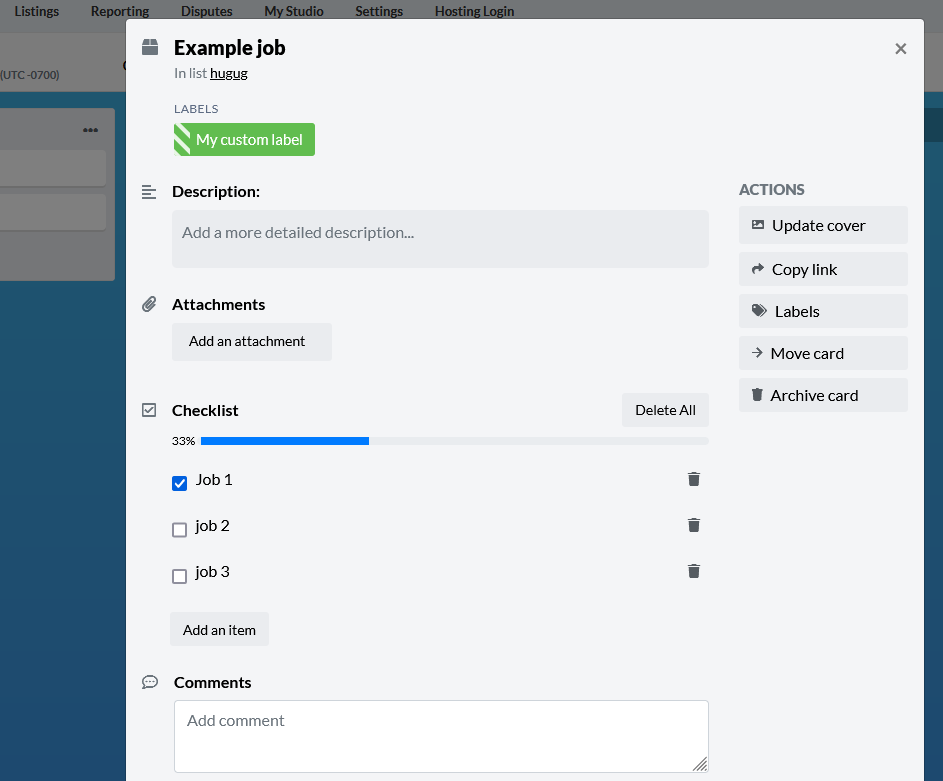
When the Seller delivers your Work Preview, HostJane will send you a delivery notice.
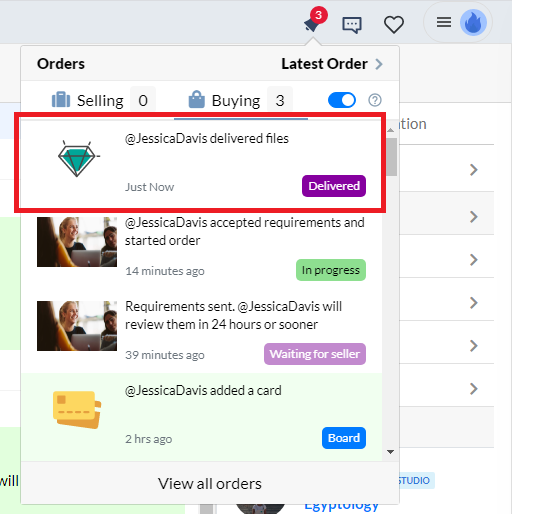
You can either accept the delivery and release your funds to the Seller, or ask the Seller to make changes the number of agreed times available.
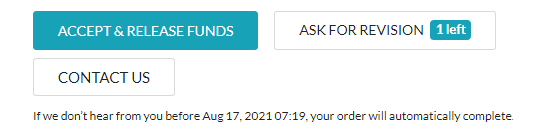
The Seller must offer at least 1 revision and tell you before buy their Service.
The Work Preview will be watermarked or abridged but in sufficient enough detail for you to make a decision on whether or not to accept the Seller’s work and release funds.
In Web/Mobile/Tech, a Work Preview can be a preview of the finished website or software on a staging server.
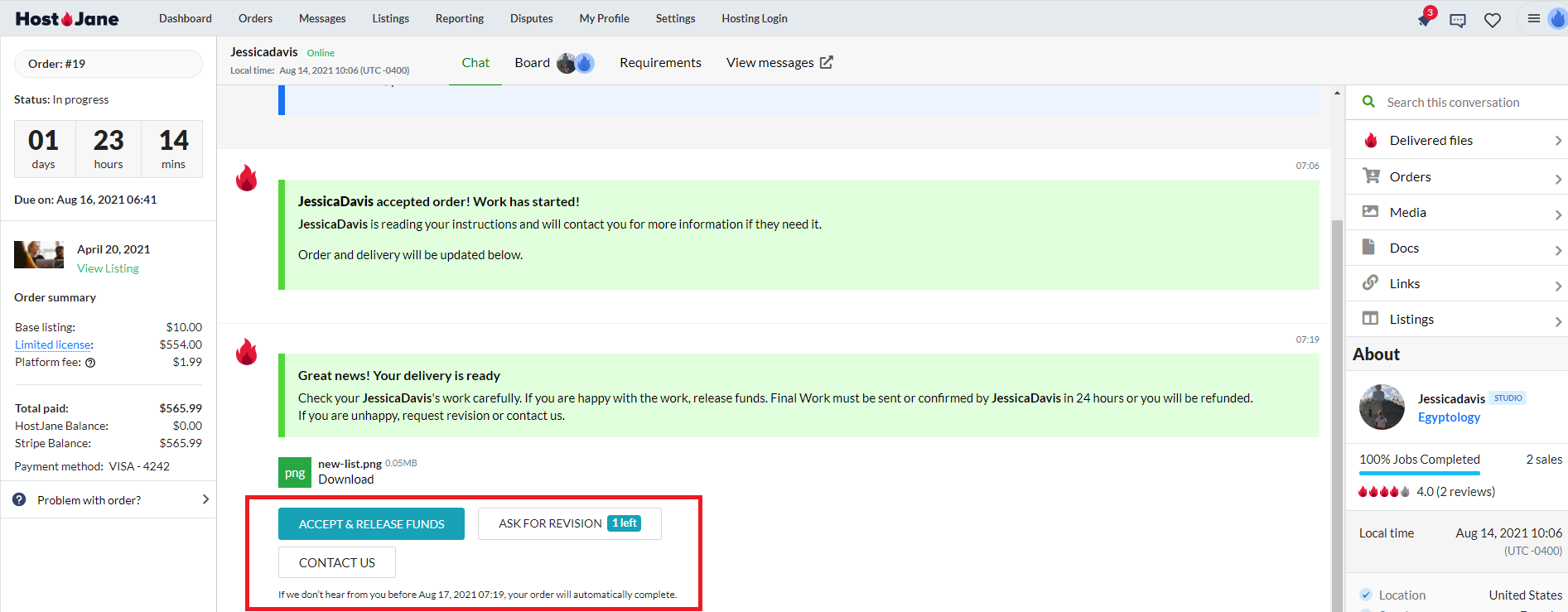
If you are satisfied with the delivery, the Seller will have 24 hours to deliver you the Final Work. They will then send to you the unwatermarked or unabridged full Work.
You’ll receive notices by email and through the site notifications system each time the Seller sends you a delivery which are each timestamped and recorded in Delivered Files.
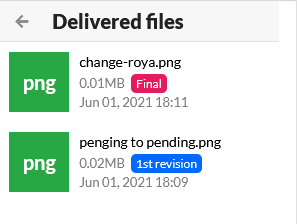
To complete your order (and receive any final files), you will need to select a Flame rating for the Seller. This helps our community assess the value of each Seller, so it is compulsory.
You can leave an optional comment.
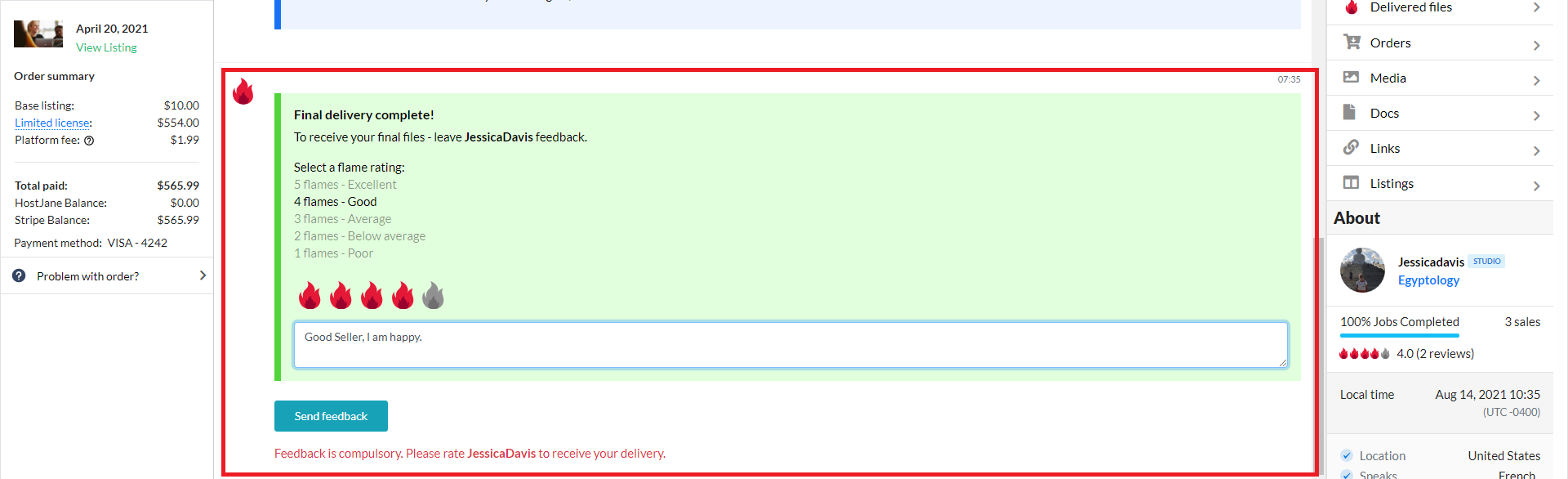
In this example case, the Buyer has given a rating of 4 Flames. Feedback cannot be changed later.
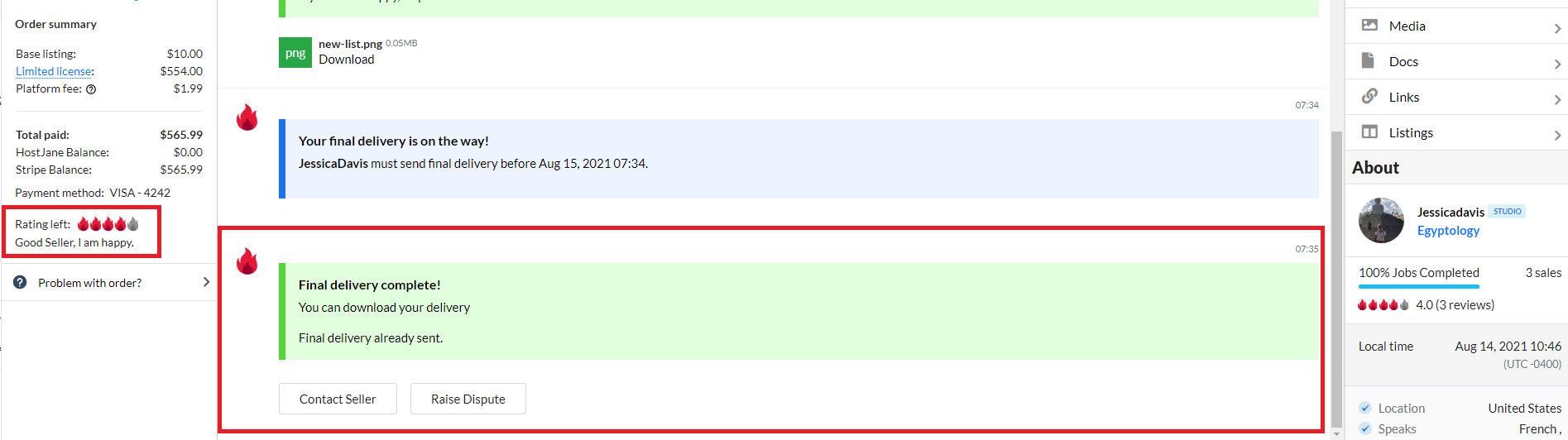
Your rating and review is published in the left-hand side Summary box. The order is now complete. Access it via the Order Center or by going to the listing page.
The order files will be available while both Buyer and Seller accounts remain active on the site.